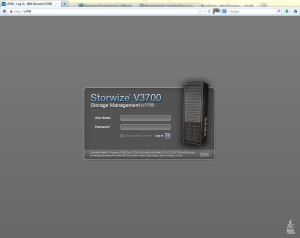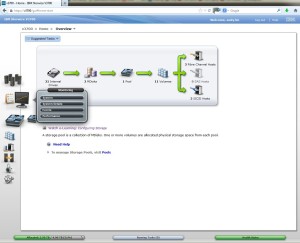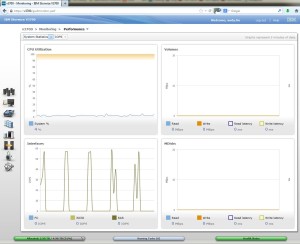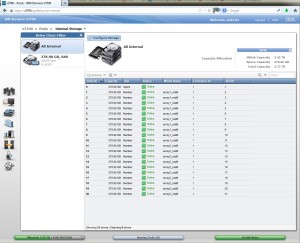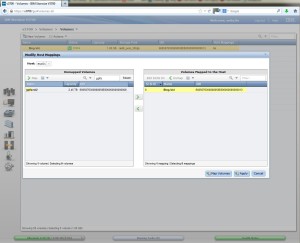Mark III Lab Tour Series #1: IBM Storwize V3700
Those of you that know us well know that we have a lab in our Houston office that serves as a demo and testing center with most of the same systems and software that we help our clients implement and maintain. In the world of IBM, this lab is referred to as a BPIC, or IBM Business Partner Innovation Center.
For those of our clients that aren't local to Houston and don't have the luxury of easily traveling to our lab/briefing center, we typically offer remote demos or even remote access, depending on the exact use case and requirements.
Lately, we've found ourselves doing a lot of Storwize V3700 demos, so I thought I'd put together a quick synopsis of one of these demos, as I've noticed that there aren't that many good walkthroughs available online... Consider it "Part I" in a new "Mark III Lab Tour" Series of posts.
The Storwize V3700 is a modular storage system with an incredible price point that trades off capacity scalability (limited to 120 2.5'' SAS drives) and some of the uniquely powerful features in the Storwize V7000 for that lower price. It runs essentially the same code as the enterprise proven SVC and V7000, so if you can live with less drives per controller, you're getting an incredible deal for a very mature and high-end code base that's powering the Tier-1 storage environment of some of the largest enterprises on the planet.
Not surprisingly, the management experience of a V3700 is pretty much exactly the same as the SVC and V7000. I've included some screenshots below to give you a general idea of what the management experience (and our typical demo) looks like- you may need to actually click on each screenshot, if you're interested in seeing more detail.
Login screen:
Overview Screen (after you log in):
Built-in Tutorial Videos for each aspect of the system (storage pools, volumes, hosts, etc.):
Intuitive "bubbly" navigation pane on the left minimizes clicks and speeds up tasks:
System view shows how the V3700 is physically installed and how much capacity has been allocated overall (we only have 21 300GB drives in the base control enclosure):
Performance at a glance (not much going on in our lab right now):
View Storage Pools and MDisks (RAID Arrays) within each Storage Pool (we have (2) 8+2P RAID6 arrays in our single storage pool with 1 global spare):
More granular view of how individual physical drives map into these storage pools, if you wanted to sort and organize by physical drives:
Create volume from storage pool (4 options -> regular, thin, mirror, thin mirror)::
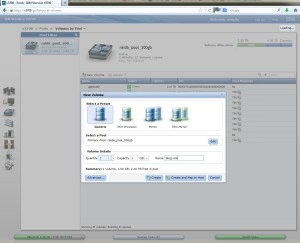
Map the volume via FC, iSCSI, or SAS and you're done (FC in this case):
Of course, this was probably the most basic demo we can do, but all I have time for this evening--
If you'd like to see a more detailed live demo via WebEx (or in-person if you're in Houston), including advanced features such as FlashCopy, Remote Replication, Easy Tier, System Migration, and more- feel free to reach out!